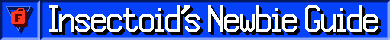
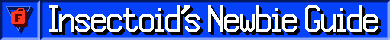

XPilot is "a multi-player 2D space game", first released in 1991. It is similar in appearance to the coin-op arcade games Asteroids and Gravitar by Atari, and the PC games Thrust (for the Commodore 64) and Gravity Force (for the Commodore Amiga). Of the four, I would say XPilot most closely resembles Gravitar and Thrust; the latter is similar to the former in that you can shoot cannons and collect fuel, but it also introduced the "treasure", from which XPilot derives its popular team game.
Of course, unlike the old arcade games, XPilot is a multi-player game; there are AI-controlled robots, and many, many players around the world. XPilot consists of a client/server architecture; clients can either connect directly to a known server (such as one you start yourself, or one on your local network), or use the meta server to find one on the Internet.
There are three main types of gameplay: the default mode is dogfight (anarchy, death-match, or whatever you like to call it); just you against the 'bots, or you against your friends, or both. Team play (a variation of capture-the-flag using a treasure or ball) is often known as just Bloods, after the most popular team map, Blood's Music. The least common game type is race (which is self-explanatory), which uses special map elements called checkpoints to keep track of racers along the course. Many additional types have been added over the course of nearly 20 years of XPilot development, such as Dodgers (dodge bullets to stay alive as long as you can) and Tag (which gives scoring bonuses to whoever is ‘It’, and a big bonus to whoever kills him/her), which were developed for XPilot-NG.
I'll go into details about the game modes later on, along with some strategies for each. But first, you'll need to get the game.
Where you get XPilot depends on which version you'd like to use. For beginners, I strongly recommend using the standard version, XPilot, until you're comfortable with it, as the other versions are a little more complicated to install, and in some cases may not be pre-compiled for your OS.
The versions are as follows:
Description: The original. Aside from the client and server, it comes with a map editor (xp-mapedit) for creating your own maps, and a recording player (xp-replay) for playing back a video recording that you can make using the XPilot client. For the editss shipshape editor see below.
Where to get it: Go to www.xpilot.org, and click the Download link, which takes you to the SourceForge project page. From there, click on Files, then on "xpilot-4". The latest version for Linux and other Unix-like systems (such as Mac OS X; more on that later) is xpilot-4.5.5, though you'll have to compile from source; this is listed as xpilot-4.5.5.tar.bz2. To get the editss shipshape editor (which unfortunately isn't bundled with the main package), go back to Files and click on Contrib, and click on editss-2.2.tar.gz.
Description: XPilot for Windows, or XPilot-NT, is a version of XPilot ported by Bucko to Windows. It is more-or-less compatible with Unix XPilot, and in addition has an easy-to-use program called XPwho to select a shipshape, set a nickname, and join an online game. XPilot-NT comes with over 300 shipshapes, and has a shipshape editor called XPShipEditor. It also comes with a more powerful map editor, MapXpress (which among other things can draw circles!), as well as a replay program.
Where to get it: Either from www.xpilot.org (via SourceForge) or from BuckoSoft XPilot Resources The latest version for Windows is xpilot-4.5.4; this is listed as XPilot4.5.4-NT13.exe under Files/xpilot-4 on SourceForge. There is no XPilot 4.5.5 binary; at one point, there was a XPilot-4.5.5beta binary, but I haven't seen it anywhere since. (I can upload it if anyone's interested.)
Description: XPilot-NG (New Graphics) is a re-coding of XPilot that focuses on a new XML-based polygon map format. This means that maps are no longer limited to the standard blocks of normal maps; walls and decoration can be made any shape. NG is backward-compatible (for the most part) with block-based maps, but the original XPilot clients can't understand polygon maps well (or not at all, in some cases). As with the original XPilot, it comes with a map editor and replay program, and no ship editor (see above). In addition to the standard X11 client, there is another client that uses the Simple DirectMedia Layer (SDL) library for advanced graphics; this is the client that the Mac and Windows versions use.
Where to get it: Via xpilot.sf.net, by clicking on the Download link at left and then the first link on the page, which takes you to the SourceForge files page. The latest version for Linux and Unix-like systems (including Mac OS X) is xpilot-ng-4.7.3; it must be compiled from source. There is a pre-compiled installer for Mac OS X, xpilot-ng-4.7.2-macosx, which installs the game to your Mac's Applications folder, and a pre-compiled installer for Windows, xpilotng-4.7.1-windows.
Description: Another re-coding of XPilot by Dick Balaska (the fellow also responsible for the Windows port of classic XPilot), using C++ instead of C. Among its improvements are a Control Center, which allows you to start or join a game, configure the client, and make new ships all from the same place, as well as actual sound support using OpenAL.
Where to get it: Both Unix and Windows versions are available from his site, BuckoSoft; the latest version is 5.0.0.
Description: Yet another re-coding of XPilot, a sort of fallback to the 4.5.4 code in order to better capture the "classic" gameplay and physics of older versions, with emphasis on Blood's Music and similar team maps, hence the name. While the server (based on XPilot 4.3.0) does not support item maps or polygon-based maps, the standard clients are based on XPilot-NG's X11 and SDL clients, supporting both item and polygon maps (and in addition to all of NG's features, they have a snazzy new HUD radar that I like very much). There is also a bugfixed 4.5.4 client.
Where to get it: BloodsPilot is the only XPilot version that has separate client and server packages, which follow a different version numbering starting at 1.0.0. The latest source packages (there are no pre-compiled binaries) are 1.4.6-FXI (the server) and 1.4.0 (the 3 clients). They can be obtained from bloodspilot.sf.net.
Description: 7B5 Labs (Michael Sherman and Sean Cier, aka Han Solo and Blueshift) developed a version of XPilot, based on XPilot-NG, for Apple's iPhone and iPad that you control with the touchscreen. Read more about it at their site.
Where to get it: From the App Store; the latest version is 1.2. Hopefully, their efforts will re-kindle some interest in this diminishing game, especially with the growing popularity of the iPad.
Before I get into compiling and installation, make sure your computer meets the following basic requirements:
If you've downloaded a source package of XPilot, skip to the next section, Compiling from Source.
—
—
Piece of cake. When you run the installer, and agree to the GNU GPL, it gives a list of features to be installed. By default it installs everything—the client and server, the replay program, XPwho (the XPmonNT meta server watcher), the MapXpress map editor, XPShipEditor, the standard set of maps, and shortcuts. When the installation is complete, it gives you the option of starting your own server so you can start playing right away, and also offers to start XPwho so you can find a server on the Internet.
If you already installed XPilot from a pre-compiled binary, skip to the next chapter; this section is very technical. :P
I will address Mac OS X in a moment. On Linux and similar OS's, the only things you should need to complile are an ANSI C compiler (such as gcc) and X11 (the X Window System). Complete instructions for compiling are in INSTALL or INSTALL.TXT in the root of the XPilot source tree.
For XPilot 4.5.5 and earlier: Classic XPilot is the only version that still requires manual configuration and generation of Makefiles before compiling. To summarize: if you have imake (which you should), first edit the Local.config file to suit your system. (The only line of great importance for most users is the PREFIX = line; this is for cases where you want to install XPilot to somewhere other than the default (/usr/local), such as when you lack root or sudo privileges.) When you're done, run the command ‘xmkmf -a’ to build the Makefiles.
For XPilot-NG, XPilot5, and BloodsPilot: These versions of XPilot use the (slightly) more modern GNU Autoconf system to generate the Makefiles, so run the configure shell script in the root of the source tree (‘./configure’). This script automatically detects your system type and attempt to determine what libraries, includes, and dependancies are available (and will stop if a critical component is missing). As with Imake, configure has a installation prefix option; this is --prefix (for example, the default is --prefix=/usr/local). XPilot-NG-specific options of note: Older distributions may not have SDL installed; therefore you can append the --disable-sdl-client option to configure; the X11 (normal) client will still be installed. The latest versions also include working sound support using OpenAL; you may wish to enable/disable this. Type ‘./configure --help’ for a full list of options.
After that's done, run ‘make’ and let it compile away; this usually takes a few minutes. If there are errors, consult the INSTALL or INSTALL.TXT file.
After make is finished, run ‘make install’ to install the programs, maps, and textures. Note that this requires root privileges if installing to /usr/local (or privileges allowing you to run make using sudo. Ask your administrator). For 4.5.5 and earlier, you also have to run ‘make install.man’ to install the man pages. Ta Da! All done.
—
Note that it is possible to compile the Windows version of XPilot; however, this requires Visual C++, and I have absolutely no expertise in that area. It's also possible to cross-compile the Windows version from Unix. However, there is a much better alternative: compiling the Unix version in a Unix-like environment under Windows.
For over a decade, the only way my brother and I knew to run X applications (remotely) under Windows was using a commercial product called Reflection X by WRQ Inc. (now Attachmate) that our dad got from work. By now, Reflection X 6.20 is ancient, but it still works on Windows XP. It does have some drawbacks besides its age: it can only run remote X applications through a unsecured Telnet connection. (Newer versions may have SSH support, but that's beside the point.)
Enter Cygwin/X. Cygwin/X is an open-source port of X Windows to Microsoft Windows, using Cygwin's built-in POSIX API layer. With Cygwin/X, you can run X applications using the XWin X server, and compile other Linux applications from source to run under Cygwin—including XPilot. Cygwin works with any version of Windows from XP up, including 64-bit Windows. (Older versions of Cygwin do support Windows 9x, but they are no longer supported.)
Setting up Cygwin/X.
Note that Cygwin does not appear to have an SDL package available, so you'll have to install it manually; both RPMs and source can be found here.
–